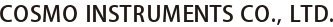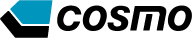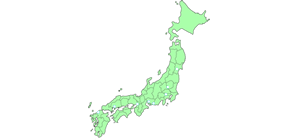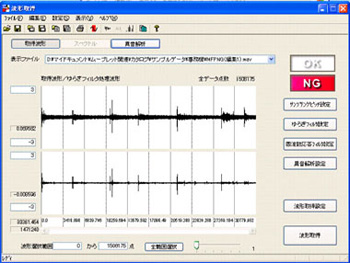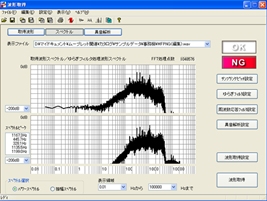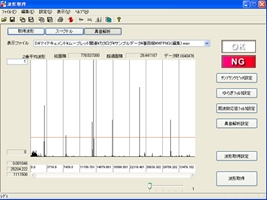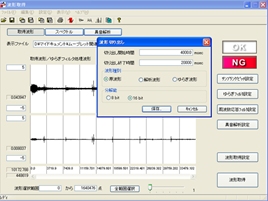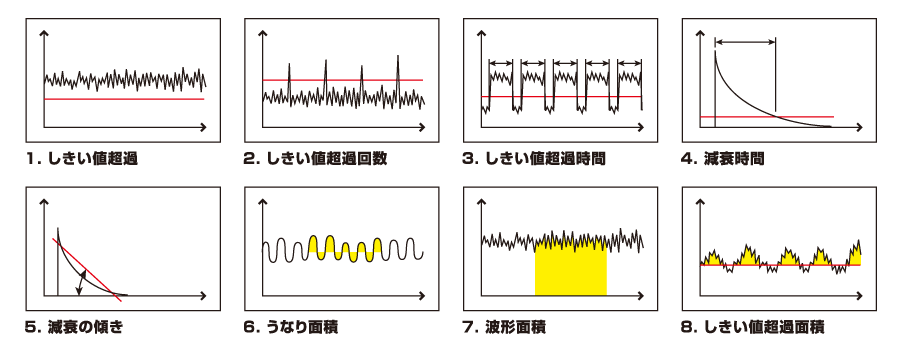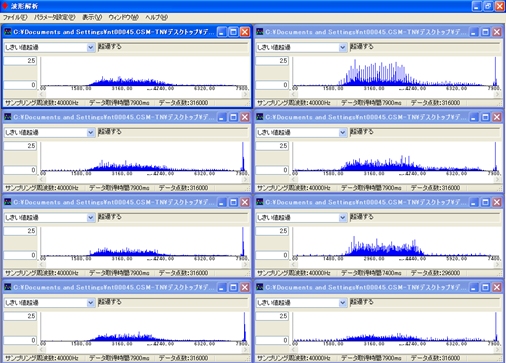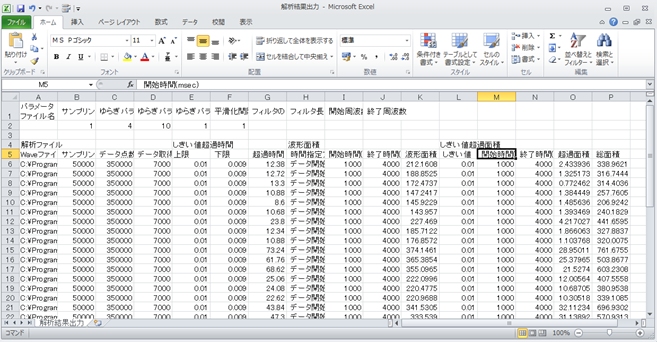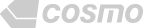Analysis Tool MVA-600
MVA-600
Edge & Function
Access to saved WAV. data and carry out the various analysis listed below.
○ Comparison Screen Display (Dual Screen) feature
Displays two screens on the same PC side by side, allowing for performing analysis by comparing the two screens.
○ Simple Judgment feature
Allows for setting the threshold value on the Analysis screen, making a judgment, based on the Judgment Criteria: Excess Threshold Value Area, and displaying the result.
○ Waveform Clipping feature
Focuses on the specified period of time of the interest and clips the acquired waveforms in that period of time.
Up to 8 waveforms can be displayed on PC screen and made a comparison, according to the above judgment criteria.
This program allows for outputting the analyzed and quantified results in CSV format.
This data can be used to perform statically processing.
Spec
Spec
| Specification | Data | WAV. Format, Monaural |
|---|---|---|
| Data Time | MAX. 60 sec (Please ask Cosmo in case the data analysis for long period is required) |
|
| Operating Environment | OS | Windows 2000/XP/7(32bit) (Please ask Cosmo in case the operating environment is either Win7 (64bit) or Win8.1) |
| HD Capacity | 100MB or higher | |
| Display Resolution | 1024 x 768 or higher | |
| Memory Capacity | 256MB or higher | |
| CD-ROM Drive | Necessary | |
| USB Port | Necessary (For protection key) |