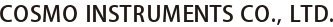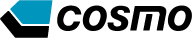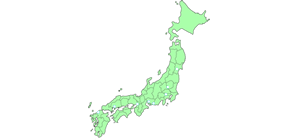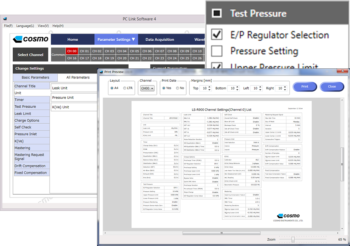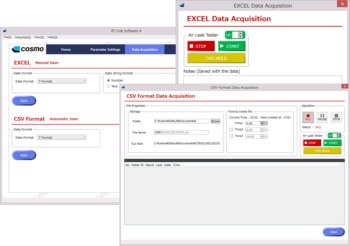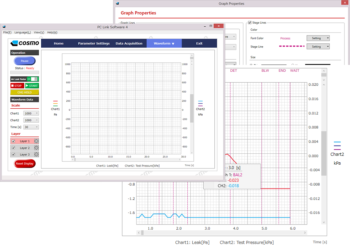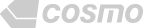PC Link Software 4 PCL−04
PCL−04
Edge & Function
●Different sets of test data can be displayed in waveforms, which can be compared with each other
> Helps determine an optimum test condition
●The display language can be easily switched among Japanese, English, Chinese, and Korean
> This software can be used in overseas plant
●Test parameters can be sorted out for different tested parts
> Test parameters can be managed in files on PC
●Programming test parameters for replacement testers
> Test parameters for replacement can be programmed surely and quickly
●Test parameters on the left side of the screen is editable and those on the right side are the current parameters
The settings can be edited by viewing both
●"Basic Parameters" "All Parameters" and "Custom screens"are available
The parameters to be displayed are selectable for the "Custom" screen
●Test parameters of the selected channels can be printed out
A set of test parameters of a channel are printed out on A4 paper
●Data acquisition in Excel format
・Test data are automatically output into Excel files
・An X-chart is displayed in the Graph spreadsheet, and histograms are displayed in the Standard Deviation spreadsheet
●Data acquisition in CSV format
・Test data are recorded live for CSV format
CSV data acquisition is useful for long-term automatic data collection
・A new file is automatically created up to three times a day up to every 24 hours, depending on the settings
●Stage symbols such as CHG (Pressurization), BAL2 (Stablization) and DET (Detection) are also displayed on the waveform display
Spec
| PC to be used | Windows running computers – Use an USB-RS232C adapter is required if the computer has no RS-232C port. |
|---|---|
| Supported OS | Windows XP(SP3), Windows 7, Windows 8.0 / 8.1 /10 |
| Supported Excel version | Excel 2000, Excel 2003, Excel 2007, Excel 2010, Excel 2013, Excel 2019, Microsoft365 |
| Leak tester | LS-R900, LS-R902, LS-R910, LS-R700, LS-1842, LS-1822A, LS-1813 |
| Communication | RS-232C -Baud rate for LS-R900, LS-R902: 9600, 19200, 38400, 57600, 115200 – Baud rate for LS-R700: 9600, 19200, 38400 |
| Communication cable (Sold separately) | RS-232C cross (reverse) cable – Cross (reverse) cable D-sub 9-pin (female)-9-pin (female) |
| License | A license is assigned per one CD-ROM to which the software is officially supplied. The software must be purchased for the number of computers on which the software will be used. Please consult Cosmo for a license certificate and use of multi-licenses. |
| Parameter setting feature | Loading leak tester parameters, Editing test parameters, Sending updated test parameters to leak tester, Basic Parameters display, All Parameters display, Custom display, Saving a set of test parameters as a file, Loading saved test parameter files, Custom View setting, Channel Copy (Copy 1, Copy 2), Reloading leak tester parameters, Collation of leak tester parameters and current parameters, Print preview, Print settings and Print |
| Data acquisition feature (EXCEL format) |
Data acquisition as number, Data acquisition as text, Selecting test data format, Notes (Saved with the data), Start/Stop Air Leak Tester, Graph spreadsheet (X charts), Standard Deviation spreadsheet (Histograms), Recording Data receipt date and time |
| Data acquisition feature (CSV format) |
Selecting test data format, Setting destination folder, Setting file name index, Setting time to create file (Time1, Time2, Time3), REC (record) / PAUSE (pause) / STOP (stop) buttons, Displaying current status, Start/Stop leak tester |
| Waveform display feature | Live waveform display, Start/Stop Air Leak Tester, Changing graph scale, Layer display (Graph1, Graph2, Graph3), Stop/Resume data receipt with the Pause button, Display of Stage symbols and Stage lines in the waveform display, Saving received test data in Excel, Saving graphs as an image (BMP/PNG/GIF/JPG), Saving and loading data files |